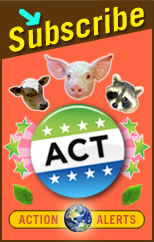30 Missions
Missions: < 16 17 18 19 20 21 22 23 24 25 26 27 28 29 30 31 32
Mission #16: |
Dear Vegan at Heart,
Today your mission is to learn how VegWeb makes planning and shopping for meals AUTOMATIC.
Now that you know what kinds of foods you should be eating every day and you know how to search for healthy recipes, let me show you how to manage your recipes, make an instant grocery list, and plan your meals easily on vegweb.
- Log onto VegWeb. (You should’ve already registered. If not, do it now!)
- Find a recipe you like. It can be one you’ve already seen.
- On the recipe page, click on “Add to: Recipe Box.” (It’s under “Current Rating”). Now your recipe is stored and you don’t have to search for it every time.
- On that page, see how you can add it to your “Grocery List.” Now you have a list of ingredients to print or to transfer to your own shopping list.
- Go back to your recipe box and add the recipe to the “Meal Planner.” Holy moly! You can pick which day you wanna eat it AND which meal!
Reading these steps may make this mission seem more complicated than it really is. Once you’re on the page, you’ll see what I mean.
Best,
Marisa

|
Doubting my intelligence I cannot find the meal planning function and I'm starting to doubt my intelligence. I love the idea of this. Wish I could make it work! |
| Ame (Sun, 16th Sep, 2012) |

|
Yo!!! This is my favorite YET! Talk about a painfully lazy and unorganized wannabe veg's DREAM! I'm diggin this! Vegan or not vegan, this is something I TRULY love. I'm going to go play more. (Is it okay that I will probably go over 10 minutes today? ;-) |
| David (Thu, 28th Aug, 2008) |